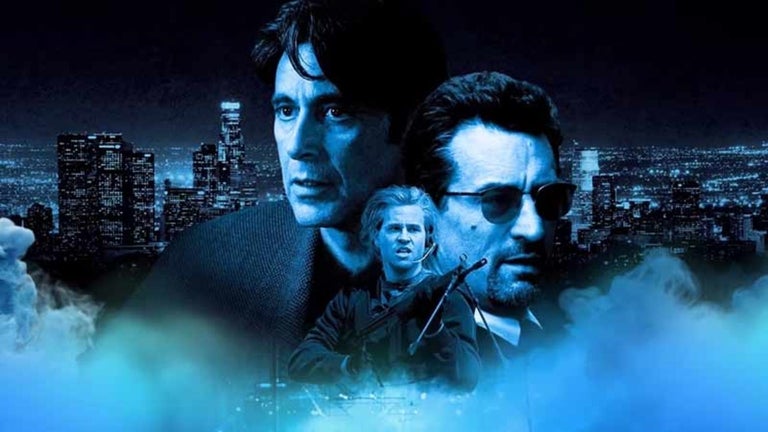KOO Proxy: Remote Access for Enterprise Resources
KOO Proxy is a free Chrome add-on that allows users to access their organization's resources from home. With KOO Proxy, users can browse websites that are only accessible within their organization's network, even when they are away from the office.
When activated, KOO Proxy redirects all browser traffic through the organization's network. This means that when a user wants to open a resource, the traffic goes through the following path: User -> Organization Network -> Resource -> Organization Network -> User. This mode of operation is known as proxying, where the resource recognizes the requests coming from the organization's network and grants access based on the organization's IP address.
In the normal mode, without proxying, the traffic goes directly from the user to the resource: User -> Resource -> User. It's important to note that proxying slows down internet speed to some extent, so it's recommended to enable proxying only when accessing resources that are only available within the organization's network, such as subscription-based resources, services, and electronic library systems (EBL).
Additionally, users can also connect to the internet through the TOR Browser if it is running on their system.